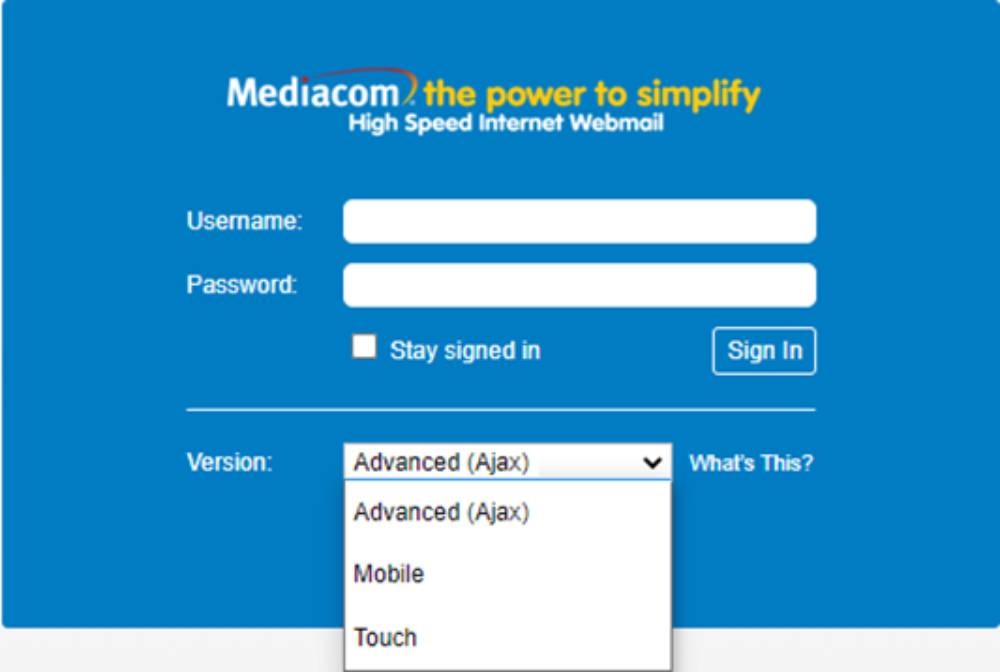What is YGPS And How Does YGPS Work?
YGPS (or YGPS Satellite Status) is a small Android application that displays information about GPS signal strength and the status of GPS satellites.
It is a useful tool for those who need precise location information and want to ensure that their GPS is working properly. In this article, we will discuss what YGPS is, how it works, and why you might want to use it.
In today’s fast-paced world, staying connected is more important than ever, and one of the ways we stay connected is through GPS technology. While most of us rely on GPS for directions, there’s so much more to GPS technology than just navigation.
Whether you’re an avid hiker, a delivery driver, or just someone who enjoys exploring new places, understanding GPS signal strength is key to ensuring you never get lost. This is where YGPS comes in.

What is YGPS?
Headings
Your GPS is a tool that allows users to view detailed information about GPS signal strength and find GPS satellites. It provides several features such as signal strength, satellite status, and location accuracy. Essentially, YGPS is aimed at helping users troubleshoot GPS connectivity issues, particularly on mobile devices.
How Does YGPS Work?
YGPS works by analyzing the GPS signals being received by your device and providing you with real-time feedback on GPS signal strength, satellite location, and more. This information can be used to diagnose connectivity issues, troubleshoot problems, and maximize the performance of your GPS-equipped devices.
YGPS also works on Android version 1.5 Cupcake and newer versions. The app provides information on the status of GPS satellites, signal strength, and location accuracy.
It is a valuable tool for anyone who needs accurate location data and wants to ensure that their GPS-enabled applications are working correctly.
YGPS uses your device’s GPS receiver to determine your location and provide real-time updates on signal strength and satellite status.
From there, you can use the information provided by YGPS to improve your GPS performance or to troubleshoot problems that may be preventing you from getting a good GPS signal. There have been some complaints about the poor development of YGPS.
What Are The Key Features Of YGPS?
Now that we know what YGPS is and how it works, let’s take a closer look at some of the key features that make it such a useful tool for GPS users.
- GPS Signal Strength: One of the most important features of YGPS is its ability to display real-time GPS signal strength. This feature provides critical information on the strength of the GPS signal being received by your device, allowing you to determine whether your device is receiving a strong enough GPS signal to function properly.
- Satellite Information: In addition to GPS signal strength, YGPS also provides detailed information on the GPS satellites being used to determine your device’s location. This information can be used to ensure that your device is using the best possible set of satellites to calculate your location or to troubleshoot problems with your GPS receiver.
- Location Accuracy: Another key feature of YGPS is its ability to display location accuracy. This feature provides important information on how accurate your device’s GPS location is, allowing you to determine whether your device is able to accurately determine your location.
- Advanced GPS Information: In addition to these key features, YGPS also provides access to advanced GPS information such as location coordinates, altitude, and more. This information can be used by GPS enthusiasts and professionals to create detailed maps, track movements, and more.
You may also like: What Is Com.Lge.Livemessage?
Why Is YGPS Important?
Now that we’ve covered the key features of YGPS, let’s take a look at why this tool is so important for GPS users.
- Troubleshooting: GPS connectivity issues can be a major headache for users, especially when relying on GPS for critical tasks such as navigation or tracking. YGPS provides a simple and effective way to troubleshoot GPS connectivity issues by providing real-time feedback on signal strength and satellite status.
- Optimizing Performance: By providing real-time feedback on GPS signal strength and satellite status, YGPS can help users optimize the performance of their GPS devices. This can be especially useful for hikers, backpackers, and other outdoor enthusiasts who rely on GPS technology to navigate and track their movements.
- Increasing Accuracy: For users who require precise location accuracy, YGPS can be invaluable. By providing real-time feedback on location accuracy, users can determine whether their device is able to reliably provide the level of location accuracy needed for their specific use case.
- Enhancing User Experience: By providing users with real-time feedback on GPS signal strength and satellite status, YGPS can enhance the overall user experience of GPS-equipped devices. This can be especially important for users who rely on GPS technology on a daily basis, such as delivery drivers or field technicians.
Conclusion
In today’s world, staying connected is more important than ever, and GPS technology plays a vital role in keeping us connected. However, GPS connectivity issues can be a major headache for users, which is why tools like YGPS are so important.
By providing real-time feedback on GPS signal strength, satellite status, and location accuracy, YGPS can help users troubleshoot connectivity issues, optimize performance, increase accuracy, and enhance the overall user experience of GPS-equipped devices.
Whether you’re an outdoor enthusiast, a delivery driver, or just someone who relies on GPS technology to stay connected, YGPS is a tool that should be in your arsenal.