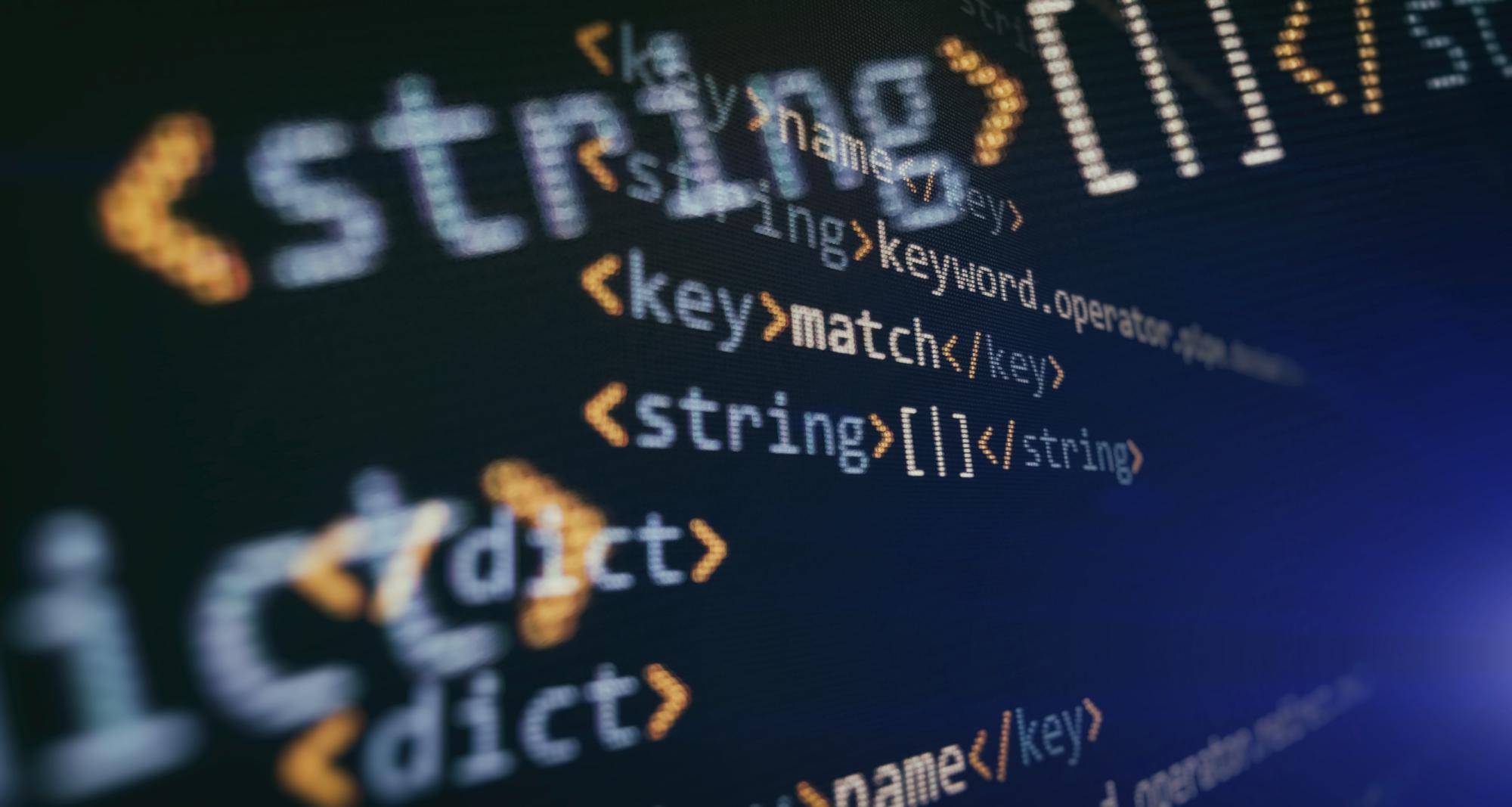What Is Mobile Installer?
Technological advancements have revolutionized how we work, communicate, and perform daily tasks. Mobile phones, a portable and ubiquitous device, have become essential to our lives.
Mobile phones have enabled users to perform tasks like online shopping, video conferencing, and even managing their finances.
However, performing a task on a mobile phone requires considerable storage space and time. Most users use a mobile installer to install applications on a mobile phone. This article will discuss what a mobile installer is, its benefits, and its functioning.
What Is Mobile Installer?
Headings

A mobile installer is primarily an application that allows users to install and manage applications on a mobile phone. An installation process on a mobile phone is relatively more complicated than installing software on a computer.
Hence, a mobile installer simplifies the application installation process and streamlines its management. Mobile installers act as intermediaries between mobile applications and mobile operating systems.
There are several types of mobile installers, including standalone installers that require no additional software, web-based installers accessed through a browser, and software development kits (SDKs) integrated into mobile app development tools.
While mobile installers are available to users, they are also important to developers, enabling easy and reliable software distribution to end-users. They can be used for a variety of purposes, including distributing free or paid apps, installing updates to existing apps, and deploying enterprise software to internal employees.
Types Of Mobile Installers
As mentioned above, there are several types of mobile installers, each with pros and cons. Let’s explore the most common types available in the market:
Standalone Installers
These are the simplest form of mobile installers and require no additional software to be installed. They typically come as an APK or IPA file that users can download and install manually. Standalone installers are useful for developers who want to distribute their apps outside official app stores.
Web Based Installers
These installers are accessed through a web browser and require users to navigate to a specific URL to start the installation process. They are popular for distributing apps to large groups of users or for enterprise deployment. Web-based installers are also useful for distributing beta versions of apps.
Software Development Kits (SDKs)
These are integrated into mobile app development tools and serve to deploy apps straight to end-users. SDKs are useful for developers who want to streamline the app distribution process and make it easier for users to start using their apps.
Benefits Of Mobile Installer
Mobile installers have become an essential part of mobile phone software. It is because of the benefits it provides;
Easy Installation
When users try to install an application on their mobile phone, they might face issues related to compatibility, storage capacity, and software version. With the installation of a mobile installer, all the necessary checks are performed automatically in the background, simplifying the installation process.
Reduced Storage Requirements
Mobile phones come with limited storage capacity, and users must ensure they install only necessary applications. Mobile installers let users install only the essential applications, reducing the storage requirements on their mobile phones.
Application Version Management
With the growing number of applications in the market, keeping track of versions and updates of all installed applications can be daunting. Mobile installers notify users whenever a new version of any application is available, and they can update it accordingly.
Mobile Installer Working
Before discussing the working of a mobile installer, it is vital to understand that different mobile operating systems have varying methods for managing applications. However, most mobile installers work similarly, with specific differences affecting their performance.
Detecting Application
The first step the mobile installer performs is to detect the applications the user wants to install. The user selects the application from an application store, via another website, or a third-party source.
Check Compatibility
Once the installer detects the application, it checks the compatibility of the application with the mobile device. It checks whether the mobile phone has the required software version, storage, architecture, and permissions to install the application.
Request Permission
The mobile installer requests permission from the user to install the application. The installer can request permission to access various mobile device features, including storage, camera, contacts, or microphone.
Downloading Application
After obtaining permission, the mobile installer downloads the application from an application store or a third-party source. Depending on the application size, the download process might require several minutes.
Installation
Once the application is downloaded, the mobile installer installs the application on the mobile device. The installer takes care of all the technical steps required for installation, making it easy for users to install.
Verification
After the installation, the mobile installer verifies the installation of the application to ensure that it is installed correctly on the mobile phone.
Configuring Settings
Finally, the mobile installer configures the settings of the installed applications according to the user’s preference. The installer ensures the application operates according to the settings and does not consume excess mobile resources.
Uses of Mobile Installers
Mobile installers are used for a variety of purposes, including:
App Distribution
Mobile installers are the primary means of distributing apps to users. They make the process quick, easy, and secure and ensure that users get the latest versions of apps as soon as they are released.
Enterprise Deployment
Mobile installers can deploy apps to employees in a specific organization. This ensures that everyone uses the same software and helps streamline the management process.
Personal Device Management
Users can also use mobile installers to manage their own devices. They can use an installer to install new apps, update existing apps, or remove unwanted software.
Beta Testing
Mobile installers are useful for distributing beta versions of apps to a limited group of users for testing and feedback. This allows developers to catch bugs and make improvements before releasing the app to the wider public.
You may also like: What is Beta Program?
Challenges of Mobile Installers
While mobile installers offer many benefits, there are also many challenges facing developers and users alike:
Security
Mobile devices are particularly vulnerable to security threats, and mobile installers are a prime target for hackers. Developers must be vigilant about security threats and ensure their installers are secure.
Compatibility
With so many different mobile devices and operating systems available, it can be challenging for developers to ensure that their installers are compatible with all of them. This is particularly true for web-based installers, which may not work properly on some devices.
User Experience
Mobile installers need to be easy to use and intuitive. Users don’t want to waste time figuring out how to install an app or getting stuck on technical issues.
Privacy
Mobile installers typically require users to grant permission to install an app, such as access to contacts or the device’s camera. Developers must be transparent about why they ask for these permissions and ensure they are not collecting unnecessary data.
Opportunities for Mobile Installers
Despite the challenges, mobile installers present some exciting opportunities for developers and businesses alike:
App Distribution
Mobile installers provide a streamlined means of distributing apps to users, which can be particularly beneficial for small app developers who may not have the resources to distribute their apps through official app stores.
Enterprise Deployment
Mobile installers are particularly useful for deploying enterprise apps to employees, which can help improve productivity and streamline organizational processes.
Marketing
Mobile installers can be used as a marketing tool, particularly for beta versions of apps. This allows developers to generate buzz and excitement around their apps before they are officially released.
Monetization
Some mobile installers offer monetization options, such as in-app purchases or advertising. This can be a particularly lucrative revenue stream for small app developers.
Conclusion
Mobile installers play a crucial role in the mobile app ecosystem, providing users with a secure and easy means of installing and managing software on their devices.
While there are challenges in this field, such as security and compatibility issues, there are also many opportunities, including app distribution, enterprise deployment, marketing, and monetization.
As our reliance on mobile devices grows, so does the importance of mobile installers. Developers and businesses focusing on creating effective and user-friendly mobile installers will be well-positioned to capitalize on this growing market.